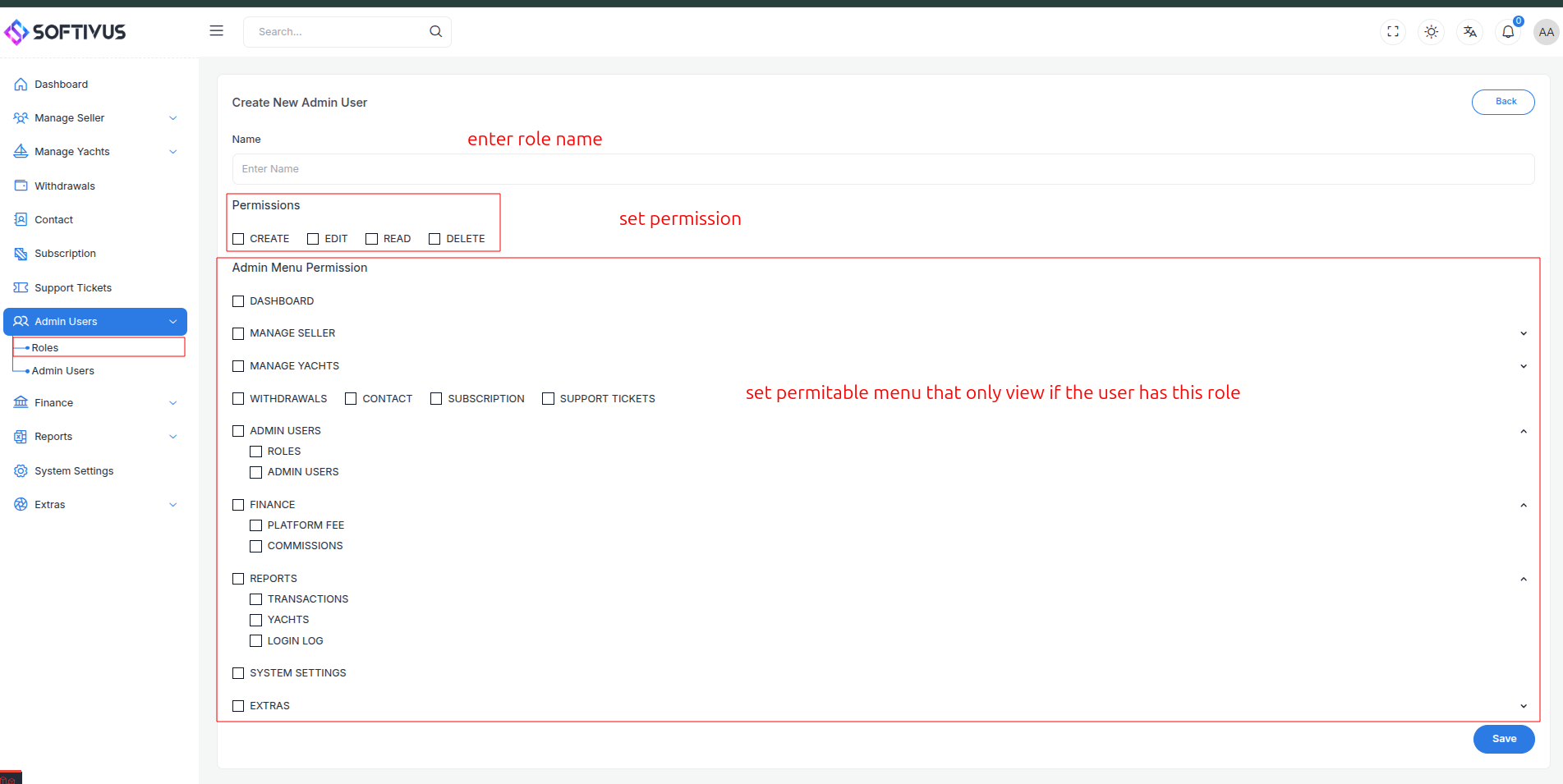Role
As an admin user you will have role as Admin or Super Admin in this system. If you want to create more role for more user then you can create role in this page. Our system alow you to create multiple role with multiple permission for each role. The Admin Role page you can see role table where every table have row with action button ..., Click this button and will show pop with manus Edit and Delete.
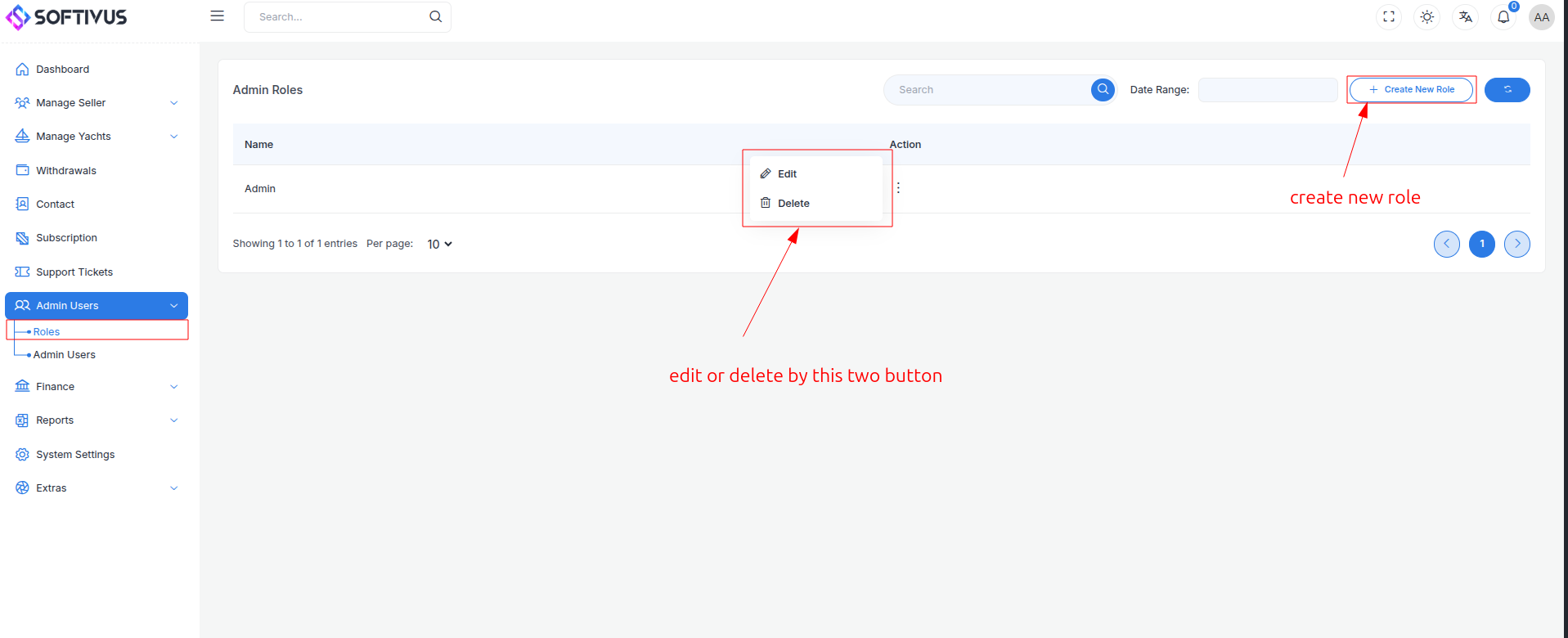
Create a new Role
In this role page You need enter a Role name.
Then you will see some permissions,
- Create: This is create permission which is enable user to create operation on our system.
- Edit: This is update permission which is enable user to update operation on our system.
- Read: This is read permission which is enable user to read operation on our system.
- Delete: This is delete permission which is enable user to delete operation on our system.
Then you will see Admin menu Permission which is enable user to access admin menu on our system.
Then you will see a button Save to save the role.