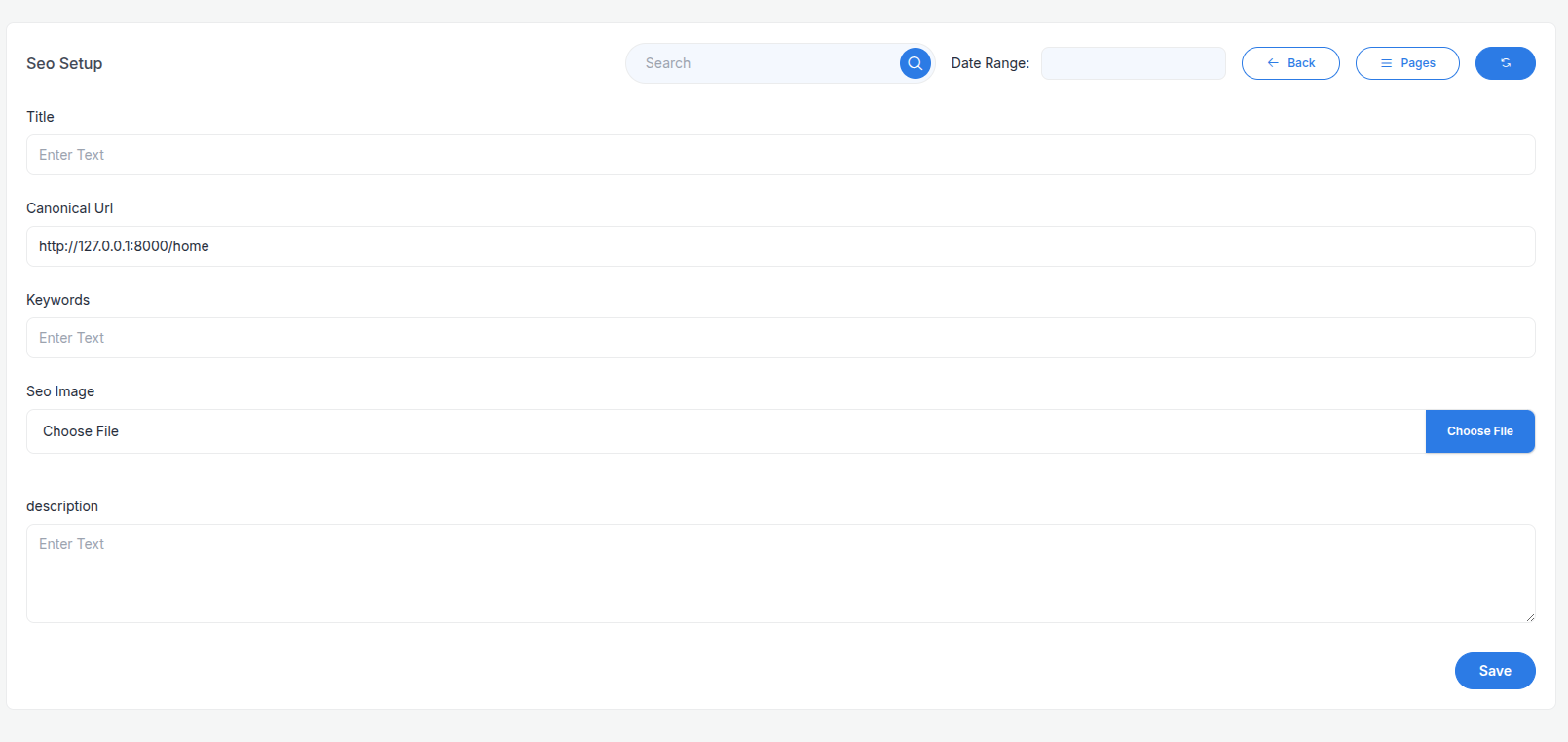Manage Pages
Go the system setting an select Manage Pages on the list view the click, it will redirect to pages List page.
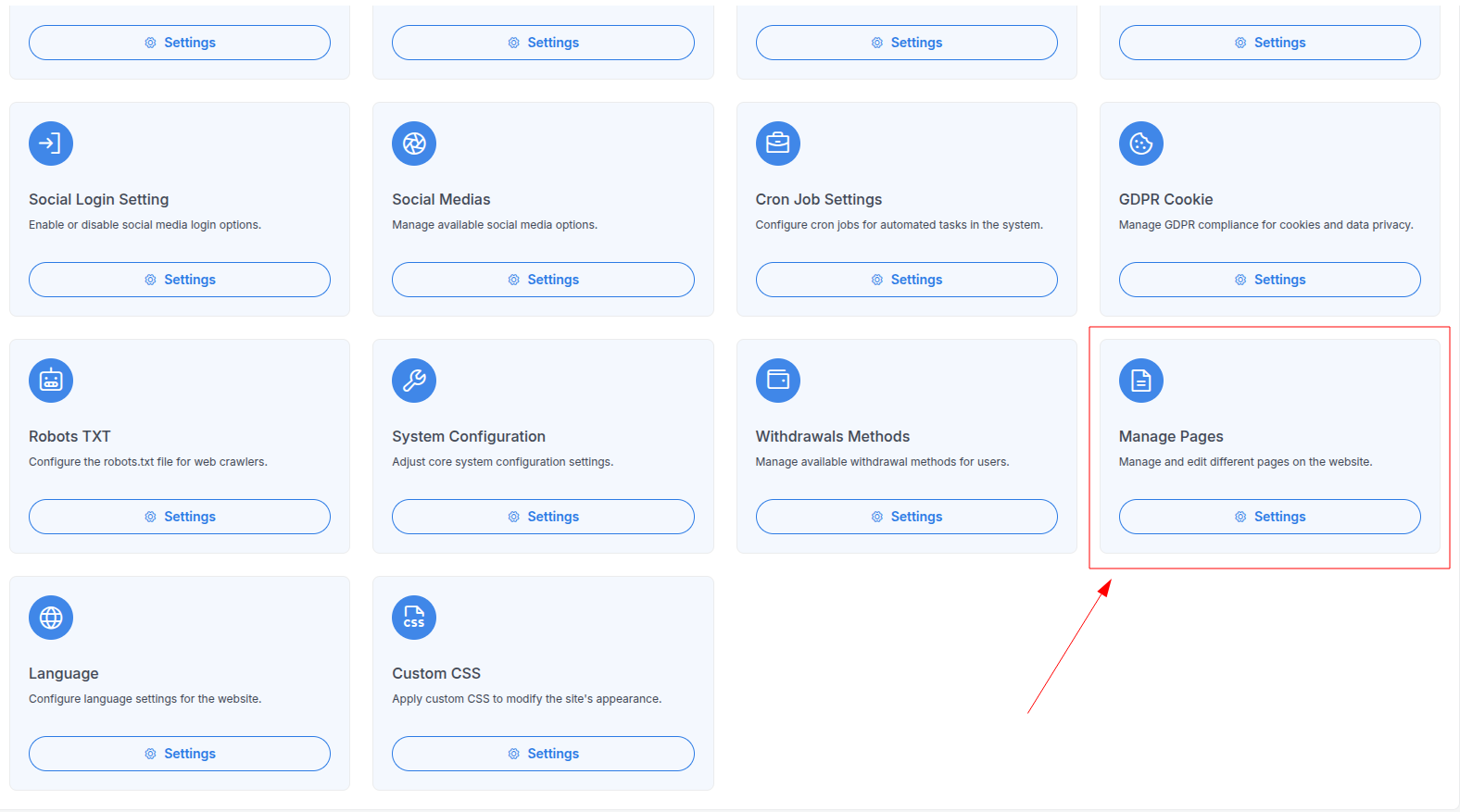
In this page as you can see the list of pages. In the list view, you can see the page title and status of the page. You can see the every row with action button ..., Click this button and will show pop with manus Edit Sections, Setup Seo, Edit, InActive and Delete. You can edit the pages by clicking on the Edit button, delete the pages by clicking on the Delete button.
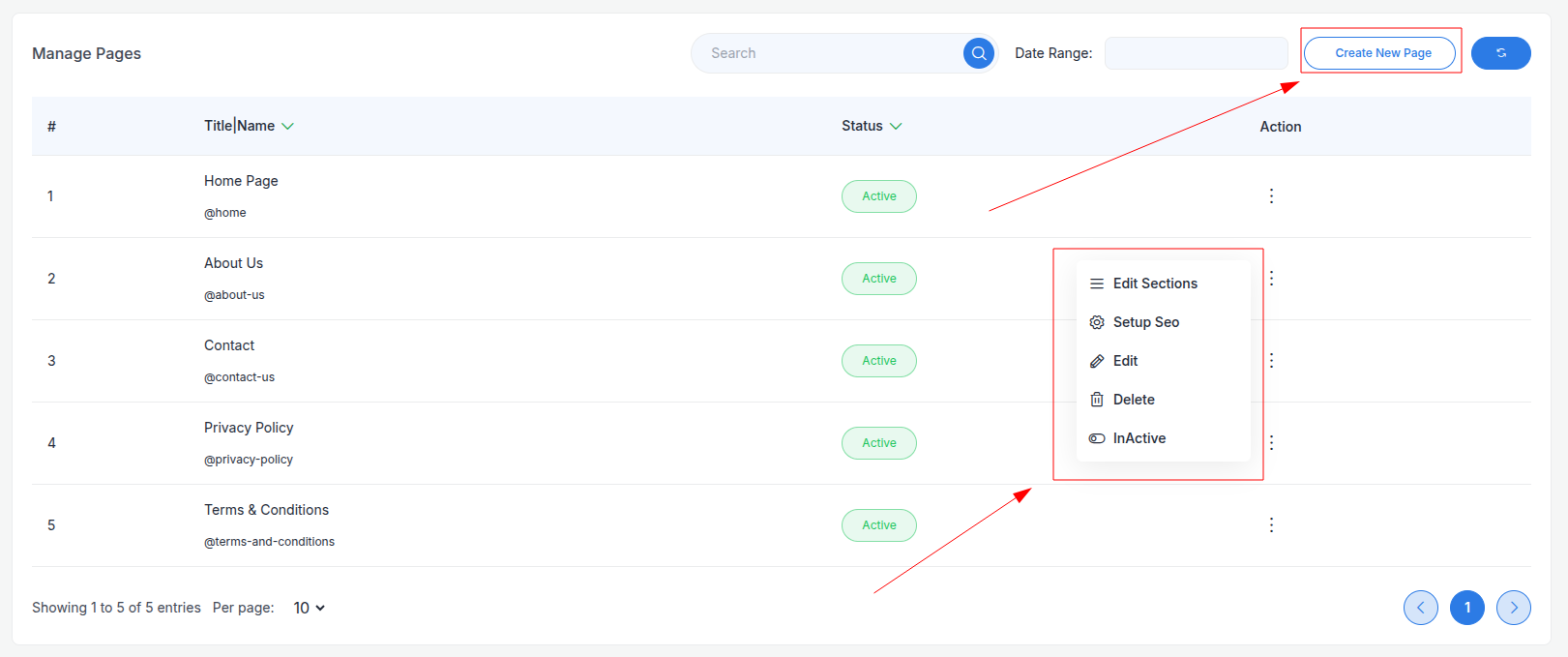
Create a new page by clicking on the Create Page button on the top right corner. You can add the page title, page content, and status of the page.
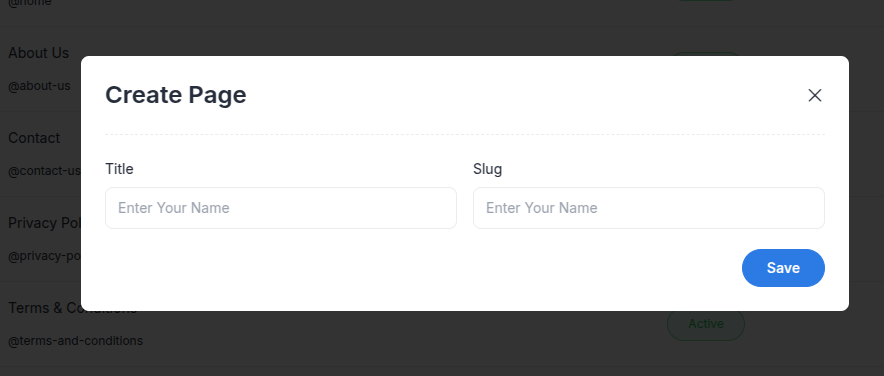
Edit a page section by clicking the Edit Sections button, then edit the page section content and save it. you can order the every section as per your requirement by dragging the section and drop it to the desired position, also Add new section from right side of the page, just select a section and drag it to left side and set the position.
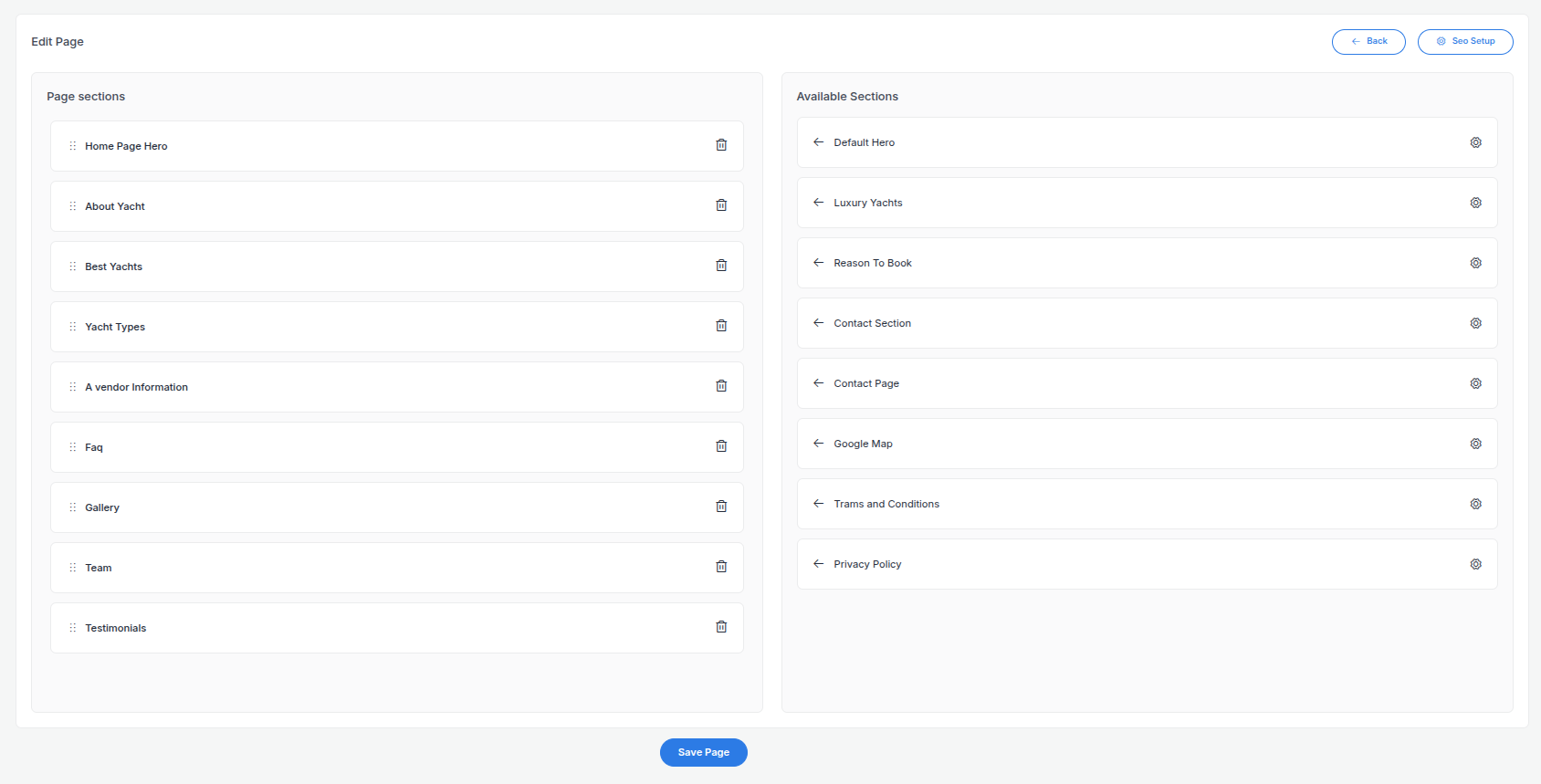
Every page has a SEO section, you can setup the SEO by clicking the Setup Seo button or In the section edit page you can find the Setup Seo button, then edit the SEO content and save it.