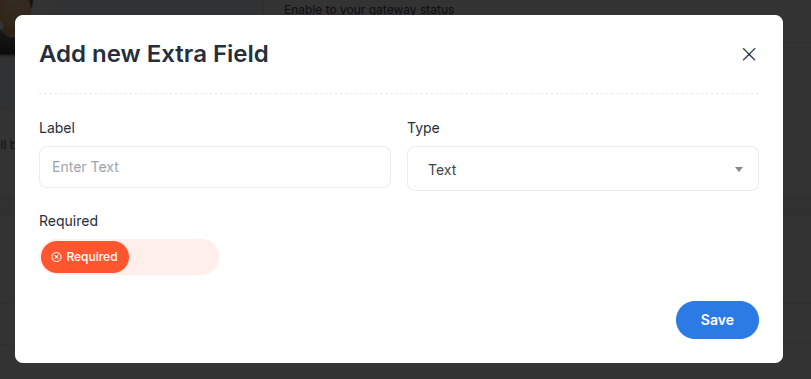Payment Gateways
Go the system setting an select Payment Gateways on the list view the click, it will redirect to Payment Gateways List page.
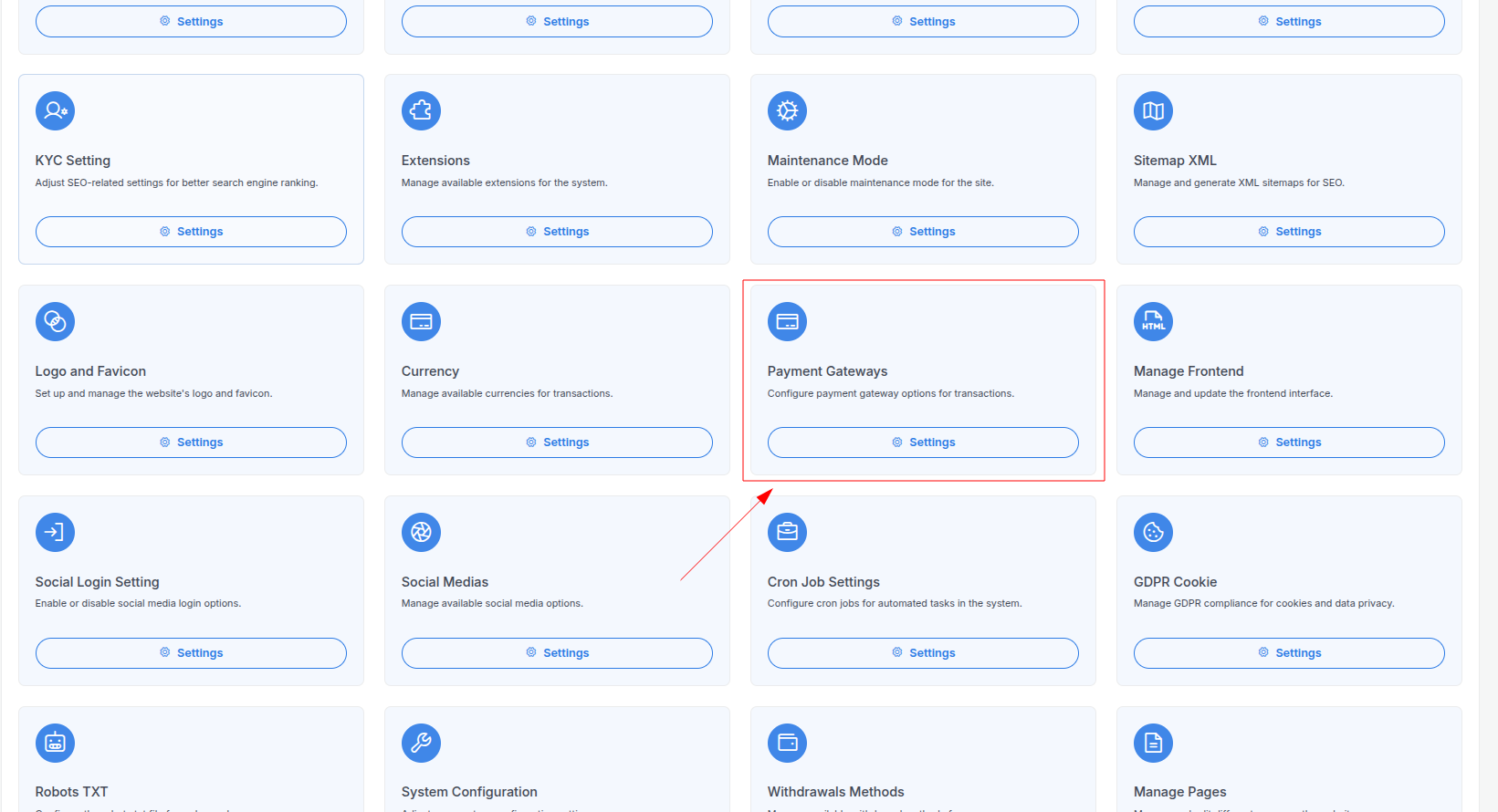
In this page as you can see the list of payment gateways. Our system supports multiple payment gateways. In the list view, you can see the payment gateway name, payment gateway code, minimum amount, maximum amount, charge, supported currencies and status of the payment gateway. You can see the every row with action button ..., Click this button and will show pop with manus Edit and Delete. You can edit the payment gateway by clicking on the Edit button, delete the payment gateway by clicking on the Delete button.
Our system give you two type of payment gateways,
- Auto Payment Gateway - This payment gateway will automatically redirect to the payment gateway page and will process the payment.
- Manual Payment Gateway - This payment gateway will show the payment details and will ask the user to make the payment manually.
Also you system provide 15 payment gateways by default. You can add more payment gateways by clicking on the Add Payment Gateway button on the top right corner.
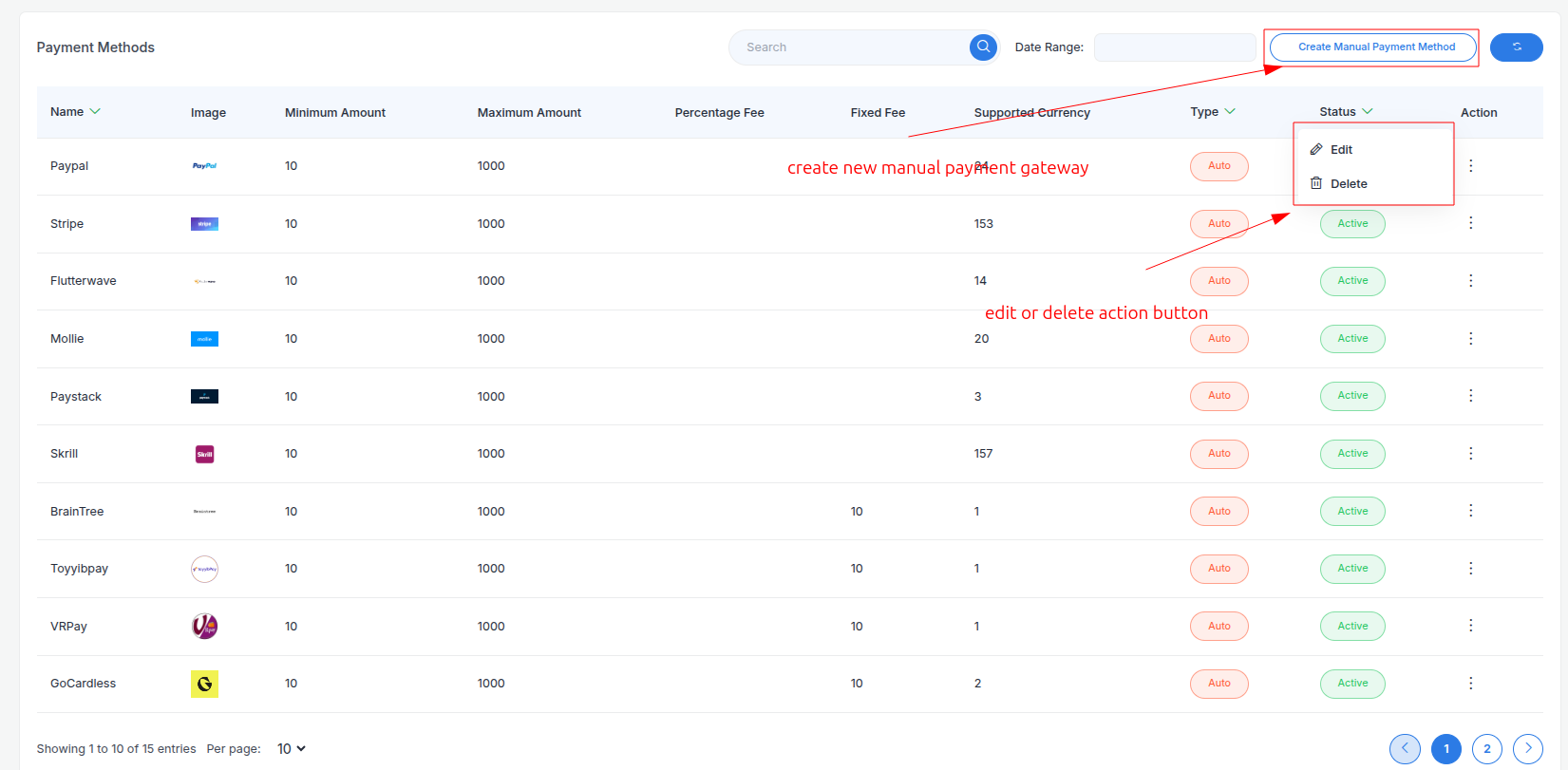
You can edit the payment gateway by clicking on the Edit button and will the redirect to Currency edit page where you can update the required fields. You can update the payment gateway name, payment gateway code, minimum amount, maximum amount, charge, supported currencies and status of the payment gateway, also in auto payment gateway you will have to provide all required credentials for production and sandbox mode, and you will need update webhook url in the payment gateway.
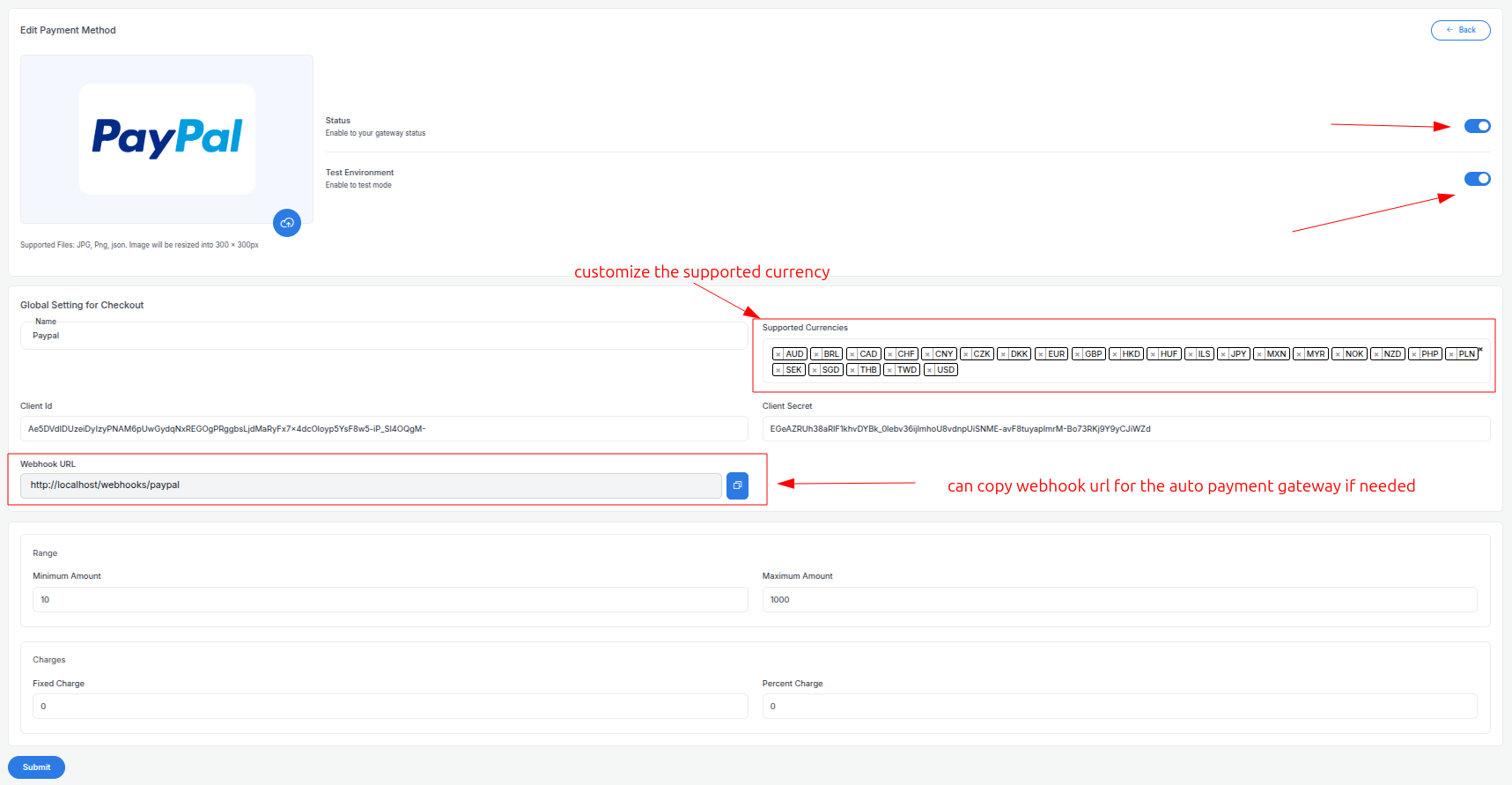
On this edit page you can update the supported currencies,
Note: Initially the system automatically set the supported currencies according to there payment gateway. Make sure that, if you change supported currencies then you will have check if it's supported by the payment gateway or not. If not then you will have to update the payment gateway supported currencies.
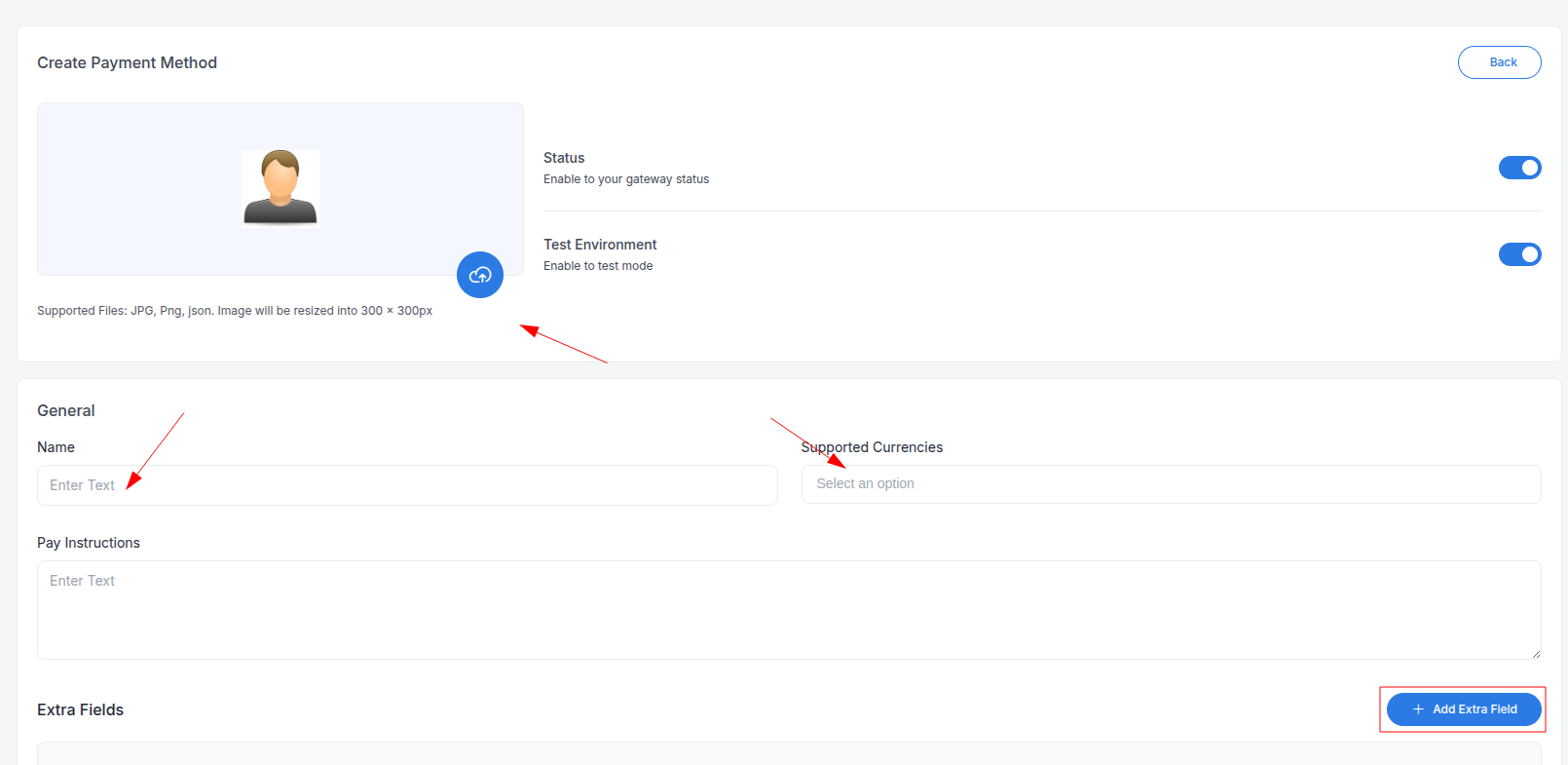
If you want to add manual payment gateway then make sure to add Extra Field in the payment gateway. You can add extra field by clicking on the Add Extra Field button on the top right corner. You can add extra field name, extra field type, is required or not.