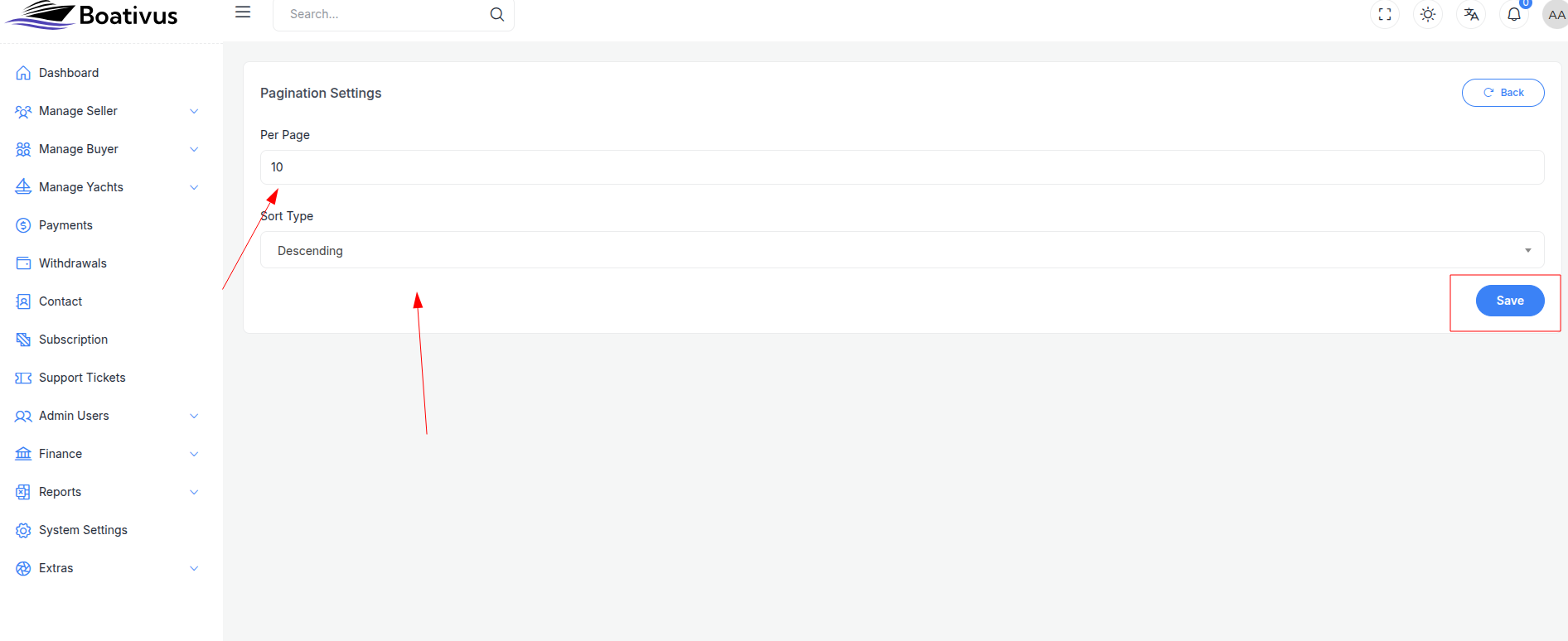System Configuration
Go the system setting an select System Configuration on the list view the click, it will redirect to System Configuration edit page.
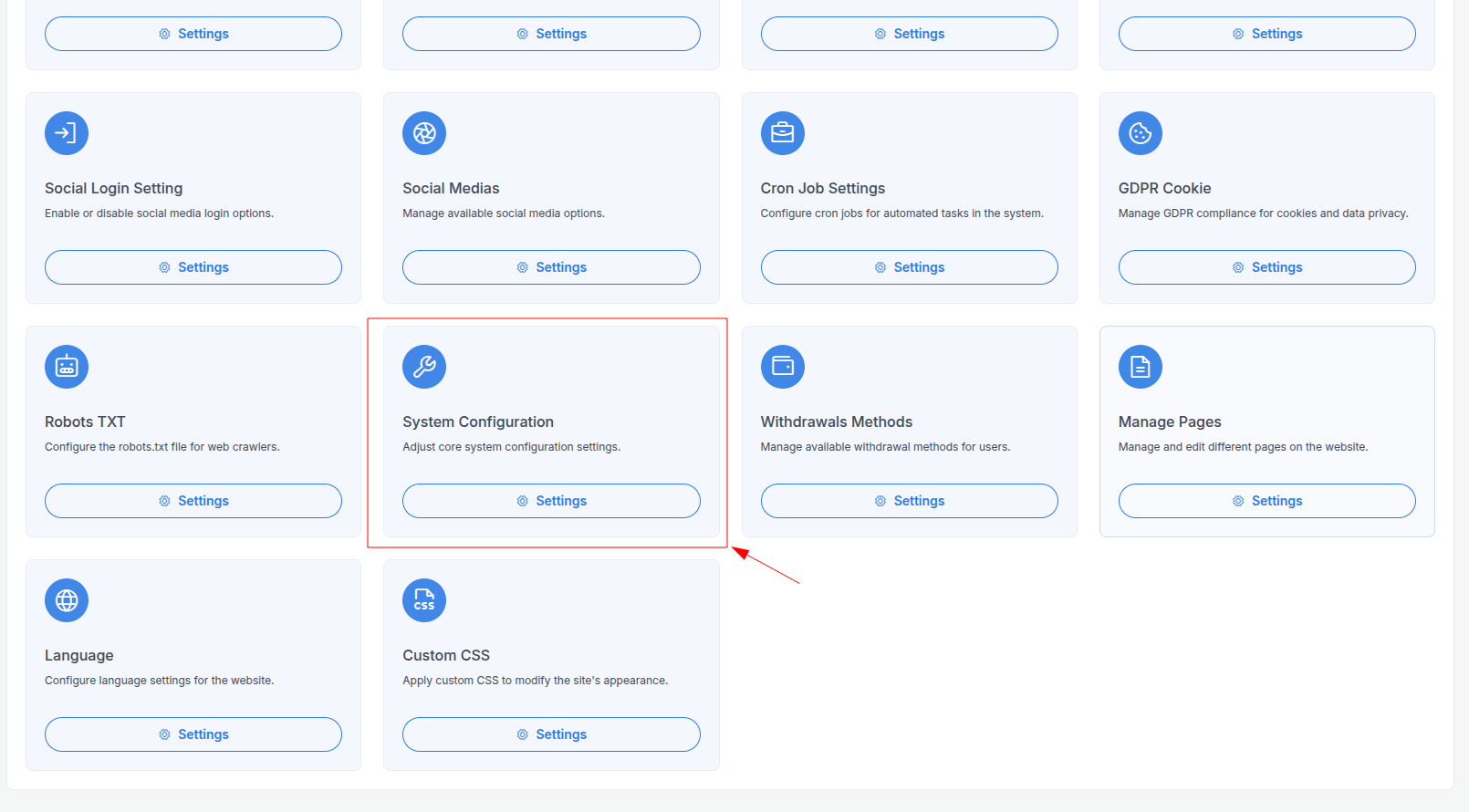
In this page as you can see the system configuration settings with the switch button to enable or disable the settings.
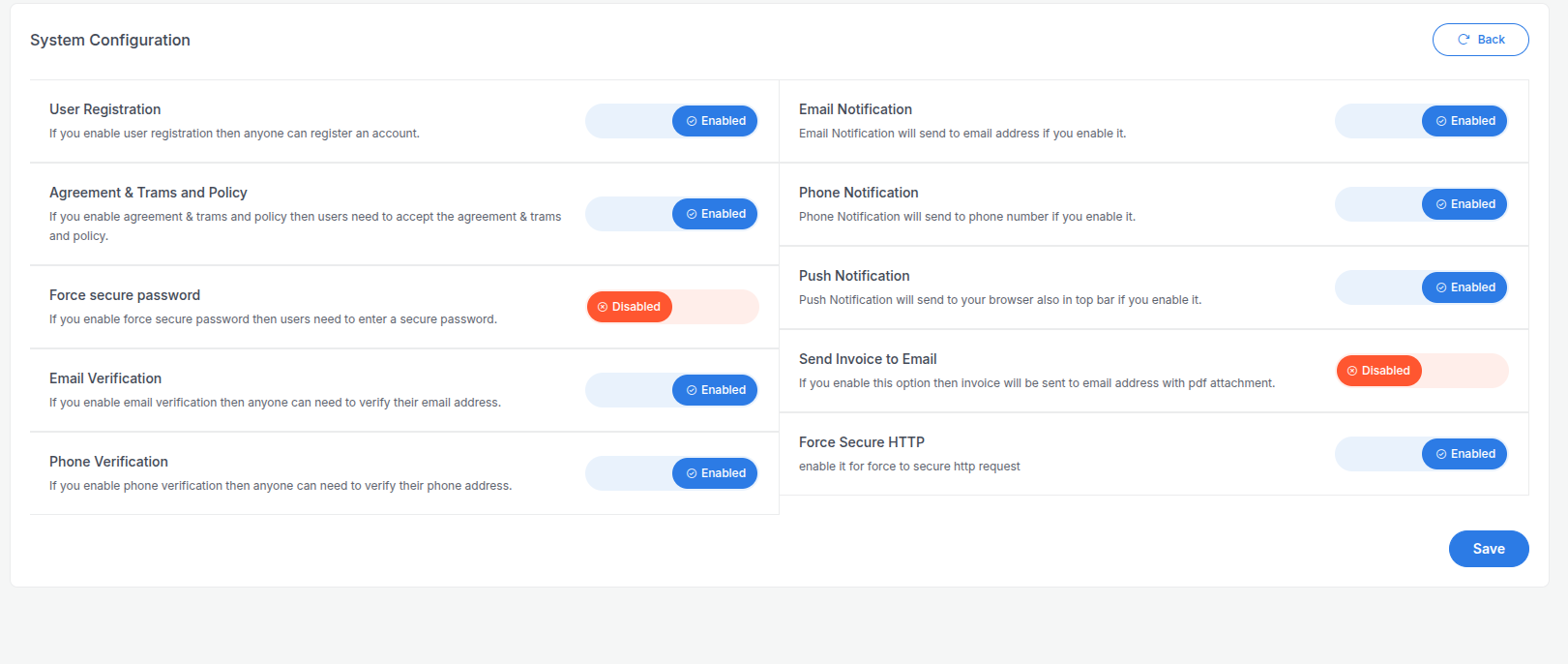
Pagination Configuration
Go the system setting an select System Configuration on the list view the click, on the top right corner you will see the pagination configuration.
Click this button and will redirect to pagination configuration edit page.
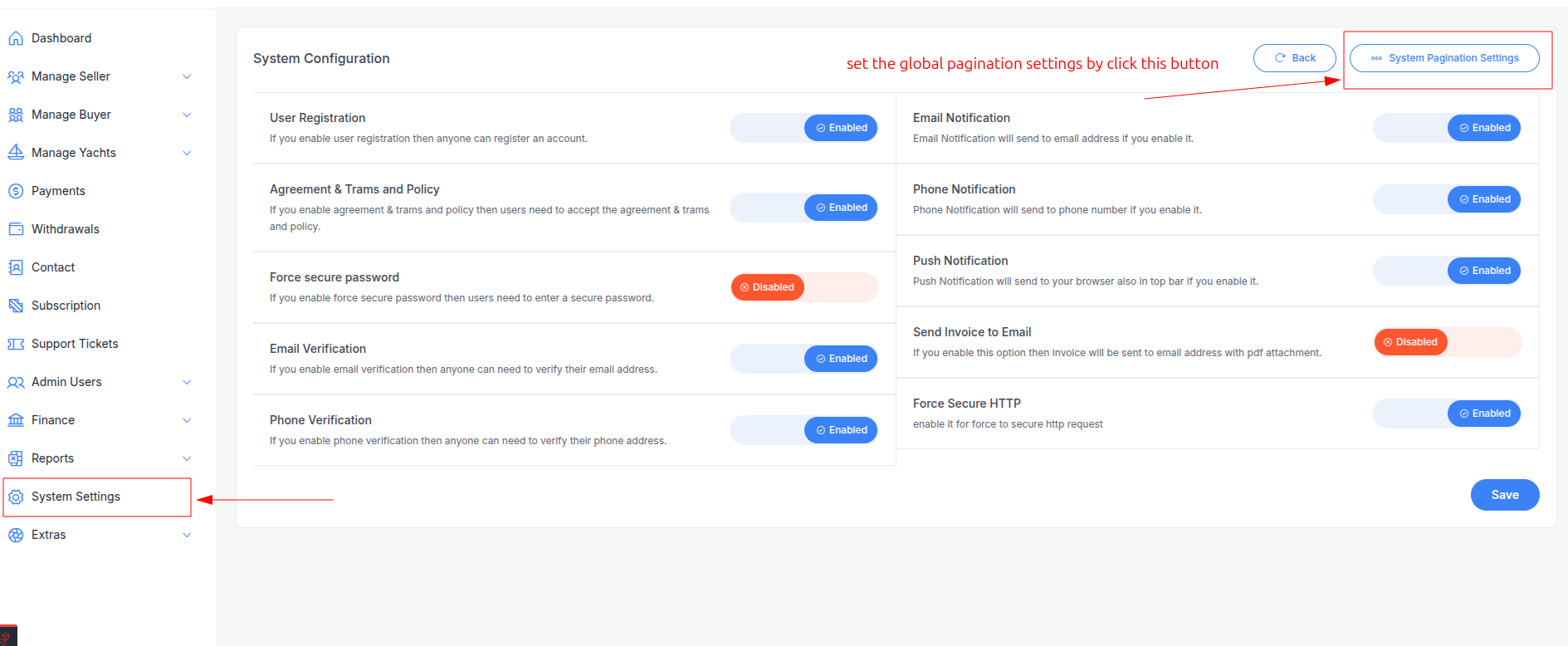
In this page as you can see the pagination configuration settings.
In the page has two settings,
Per Page: The number of items to display per page.
Sort Type: The sorting order of the items ASC or DESC.