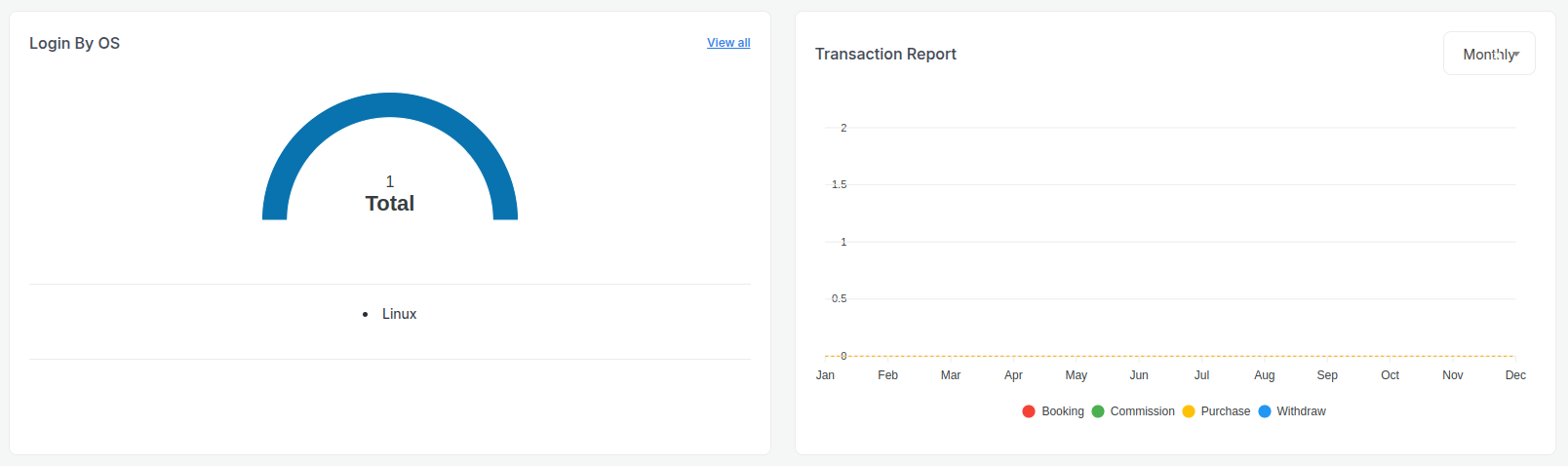Dashboard
The dashboard is the main hub for managing your account, transactions, and payment gateways. It provides a comprehensive overview of your business and allows you to easily access and manage your account settings, transactions, and payment gateways.
Dashboard Page
The dashboard page provides an overview of your account, including your balance, transactions, commissions, withdrawals,yacht Listing and login log.
State of Dashboard
- Total Balance: Displays the total balance of the user's account.
- Total Commissions: Displays the total commissions earned by the user.
- Total Users: Displays the total number of users registered on the platform.
- Total Active Users: Displays the total number of active users on the platform.
- Total Email Verified Users: Displays the total number of email verified users on the platform.
- Total Mobile Verified Users: Displays the total number of mobile verified users on the platform.
- Total Kyc Verified Users: Displays the total number of kyc verified users on the platform.
- Total Withdraw Amount: Displays the total amount of withdrawals made by the user.
Chart View of Dashboard
Login Log Overview for last 15 days
Show the area chart of login log of the user using various devices, including desktop, tablet, and mobile. The chart shows the number of users who logged in during the last 15 days. The chart is updated every 5 minutes.
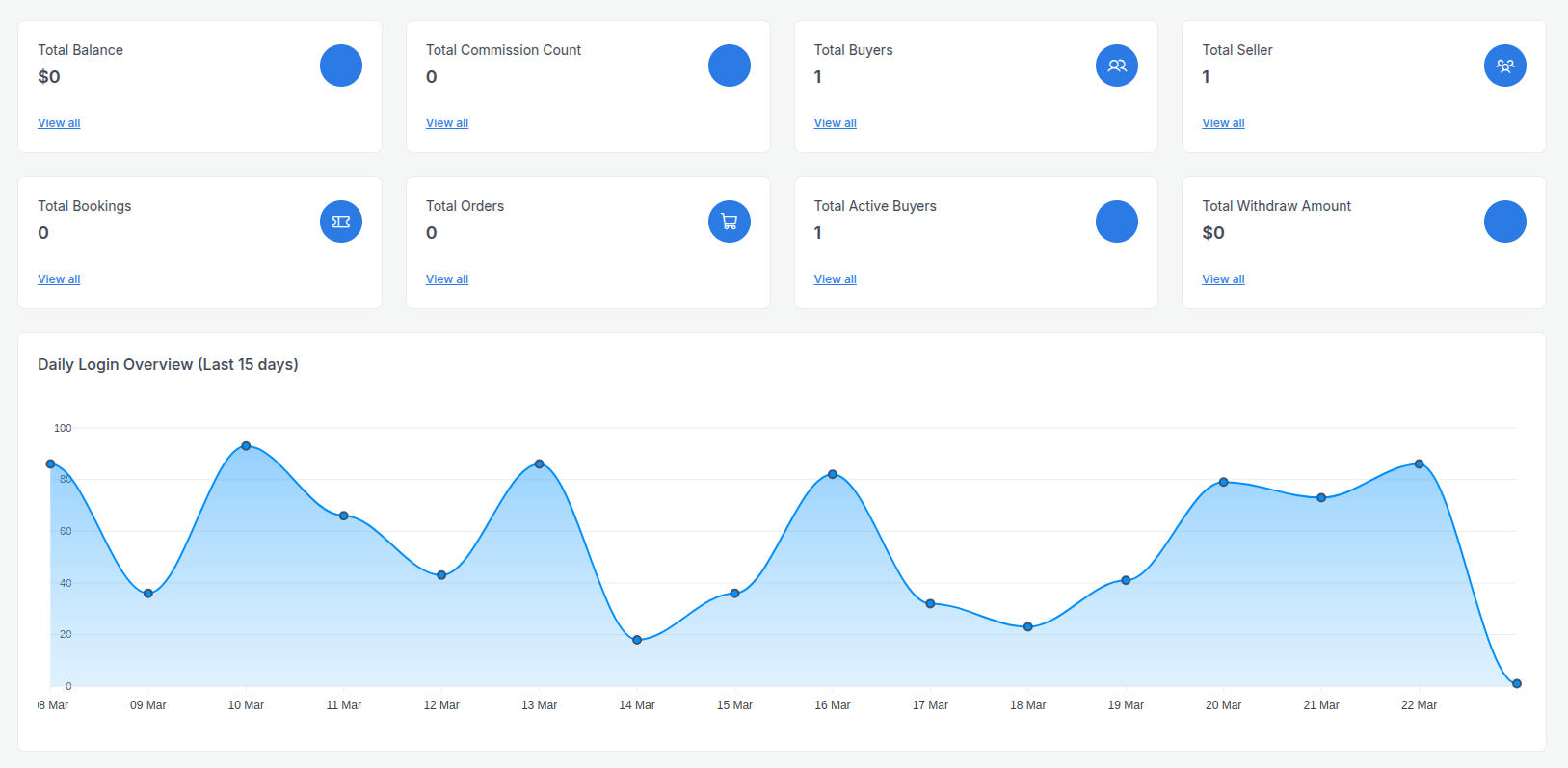
Total Commission Earned
Show the total commission earned by the user in the every month in this year. There are two type of commission show
- Confirm Commission: Display the total confirm commission earned by the user in the every month in this year.
- Pending Commission: Display the total pending commission earned by the user in the every month in this year.
Also show the three state for as total
- Total Commission: Display the total commission earned.
- Confirm Commission: Display the total confirm commission earned.
- Pending Commission: Display the total pending commission earned.
Withdrawals View
Show the total amount of withdrawals made by the user in the every month in this year. There are three type of withdrawal show
- Approved Withdrawals: Display the total amount of approved withdrawals made by the user in the every month in this year.
- Pending Withdrawals: Display the total amount of pending withdrawals made by the user in the every month in this year.
- Rejected Withdrawals: Display the total amount of rejected withdrawals made by the user in the every month in this year.
Also show the three state for as total
- Total Withdrawals: Display the total amount of withdrawals made by the user in the every month in this year.
- Pending Withdrawals Count: Display the total amount of pending withdrawals made by the user in the every month in this year.
- Rejected Withdrawals Count: Display the total amount of rejected withdrawals made by the user in the every month in this year.
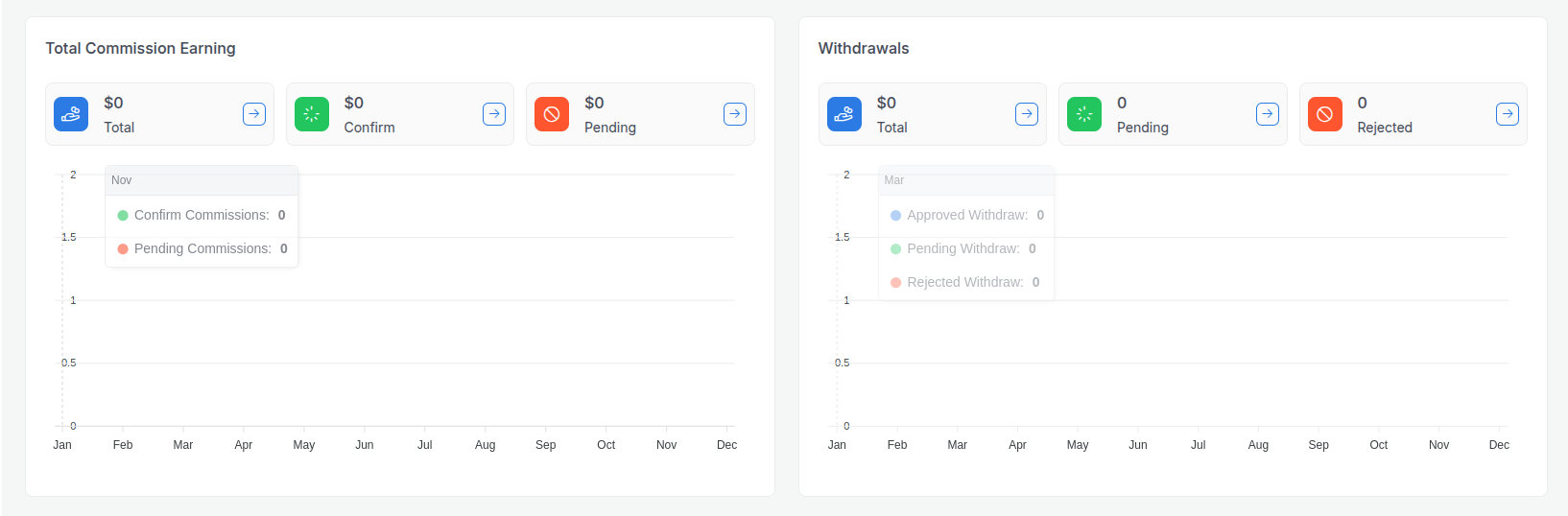
Yacht/Boat Listing View
Show the total amount of yacht/boat listing made by the user in the every month in this year. Showing two different type of yacht/boat listing,
- Sale Yacht/Boat: Display the total amount of sale yacht/boat listing made by the user in the every month in this year.
- Rent Yacht/Boat: Display the total amount of rent yacht/boat listing made by the user in the every month in this year.
Also show the four state for as total
- Total Yacht/Boat Listing: Display the total amount of yacht/boat listing made by the user in the every month in this year.
- Selling Yacht/Boat Count: Display the total amount of sale yacht/boat listing made by the user in the every month in this year.
- Renting Yacht/Boat Count: Display the total amount of rent yacht/boat listing made by the user in the every month in this year.
- Available Yacht/Boat Count: Display the total amount of available yacht/boat listing made by the user in the every month in this year.
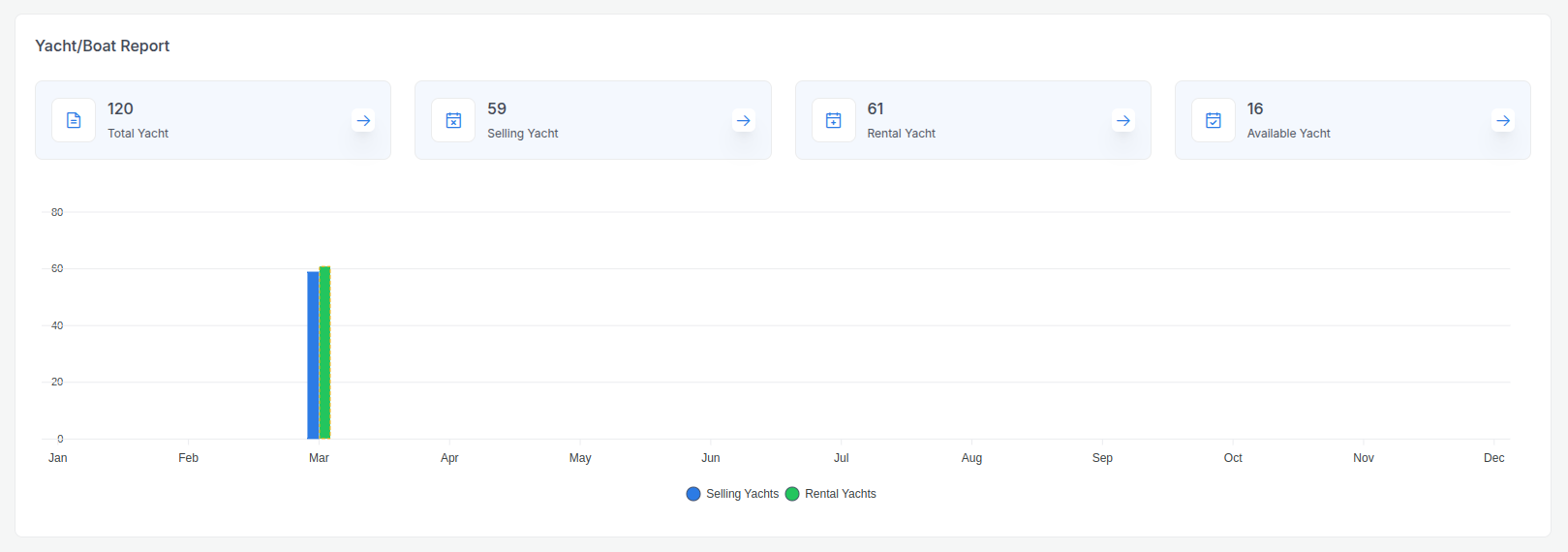
Login Log View
Show an over view of login log of the user using various devices, including desktop, tablet, and mobile.
Transaction View
Show the total amount of transactions made by the user in the every month in this year, with a breakdown of the total amount of transactions made by the user in the every month in this year. also can filter by month and year. If you want to filter by month and year, you can select the month and year from the dropdown menu. When filtering by year this will get the last five year overview of the transactions.
Overview show in four different type of transaction
-- Booking : Display the total amount of booking transactions made by the user in the every month in this year. -- Commission : Display the total amount of commission transactions made by the user in the every month in this year. -- Purchase : Display the total amount of purchase transactions made by the user in the every month in this year. -- Withdrawal : Display the total amount of withdrawal transactions made by the user in the every month in this year.